Last week's 3 main achievements:
- I mainly focused on delivering our minimum feature set in high quality. The app doesn't do much. But what it does ought to feel great. The retail's in the detail ;) Most of the week went into getting animations right. Layout, interaction and feedback also matured.
- A call to action sits next to the episode list and is always visible while the user scrolls through the episodes. The C2A encourages to join the academy. Selecting it opens the academy tour video, which is also available at the top of the episode list.
- The episode info page offers a table of contents. The user can play chapters of an episode like songs of an album. This feature is still in demo state and not necessarily part of a minimum set.
You'll get to see a video towards the end of this post, so bear with me ;)
Episode List
The most visible update to the episode list is the academy banner. The user can focus it like any other focusable element in the app. The Select/Play button opens/plays the academy tour video:
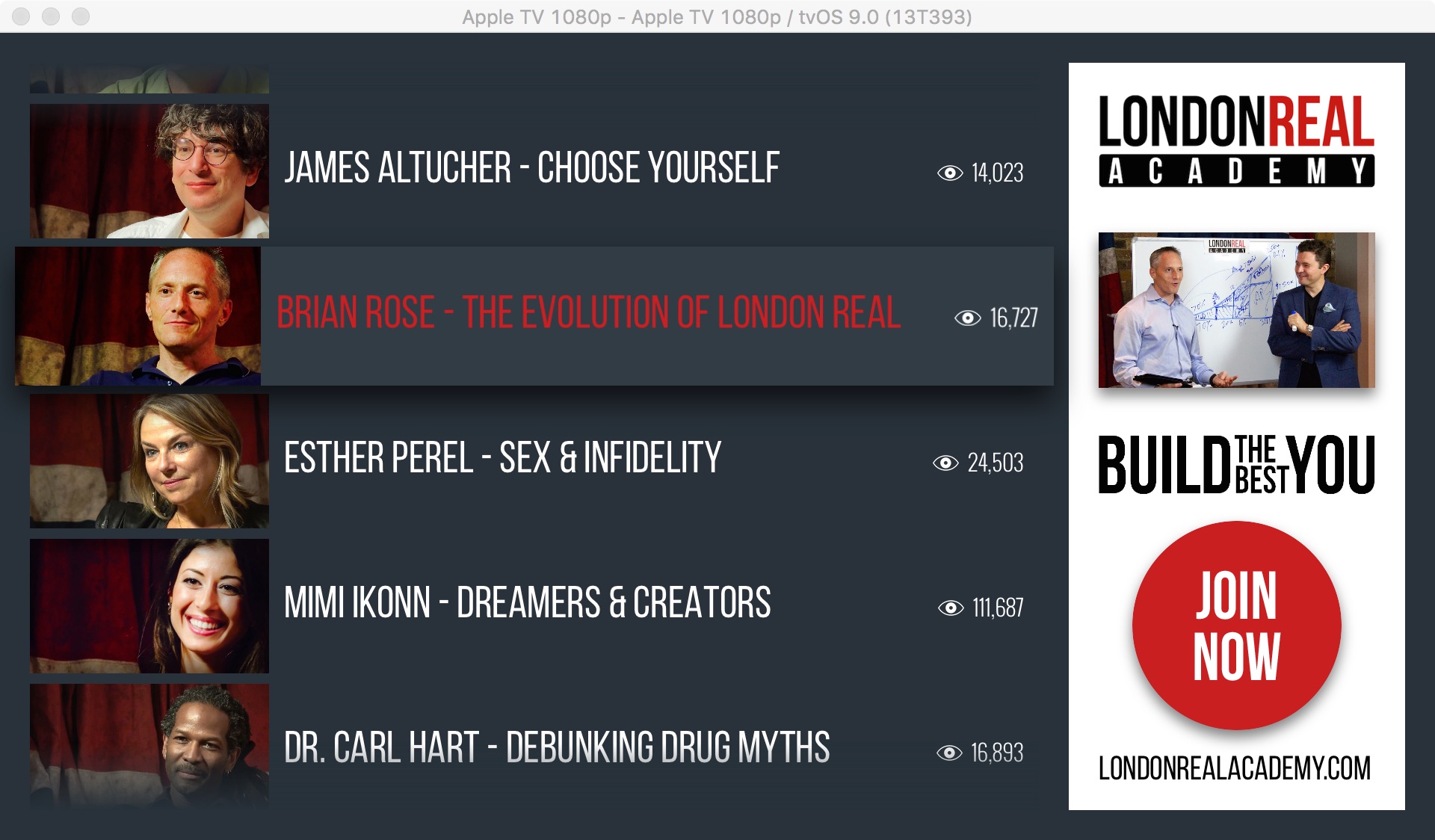
Episode Infos
The new episode info page contains a table of contents:
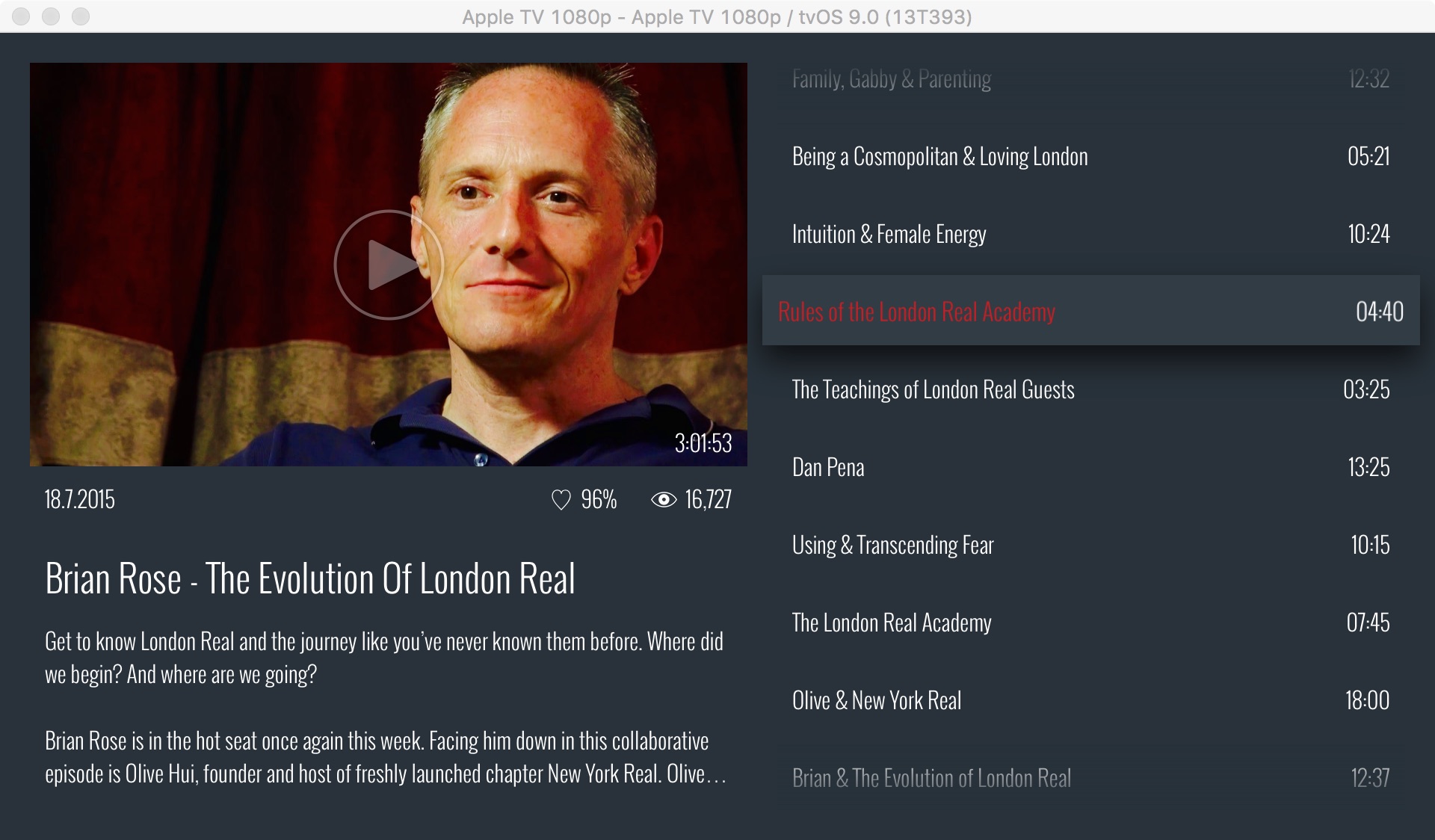
Statistics look cleaner due to new icons, new layout and merging likes and dislikes into a percentage. The video view shows the guest image and a play symbol until the user starts playing.
Viable = Quality Experience
I refer to this MVP not this one, but both come out fast and drop jaws :D
What is the best minimum feature set for the app? That depends on its purpose. The current feature set aims to attract viewers to the academy.
What is necessary for the app to be viable? It must create the same quality experience and trust that other outputs of the London Real brand convey. Any subtle quirk would harm that. Therefore, much of this week's work manifests in details, animations and edge cases.
Apple TV = Front End
One important edge case that the app must handle is slow or absent internet access. This is partly about efficiency but mostly about feedback. The user needs to know what's going on when the app loads or can't load data.
When the app starts, it loads information about the latest episodes. Should the Apple TV be offline, we offer the user to restart loading:
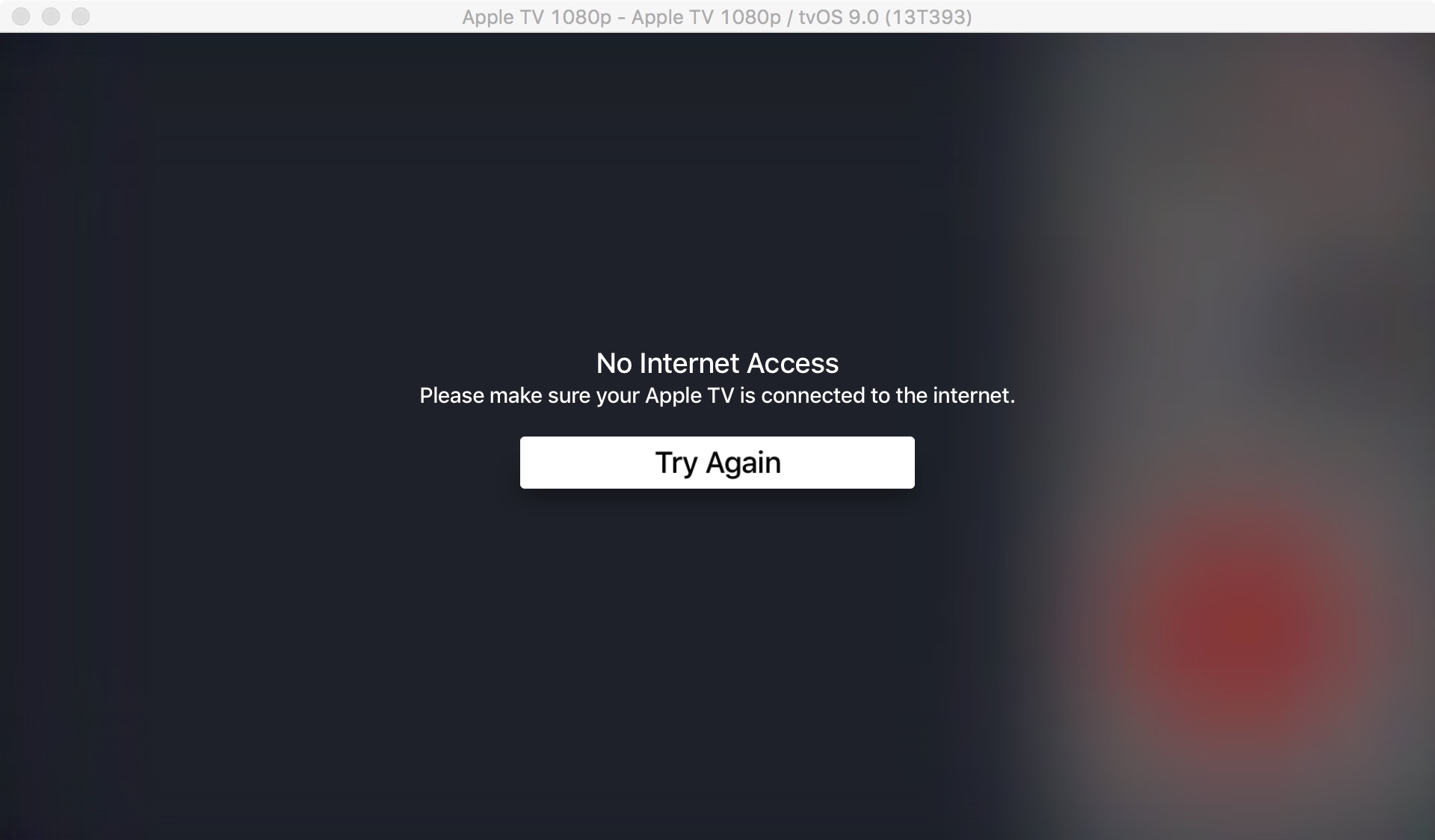
When the episode infos are loaded, the app doesn't wait for all the guest images to be downloaded but shows the episode list immediately. Then it updates the images one by one as the data arrives.
Until the data is available the app shows a placeholder for the guest image. Normally, the user doesn't even see a single placeholder:
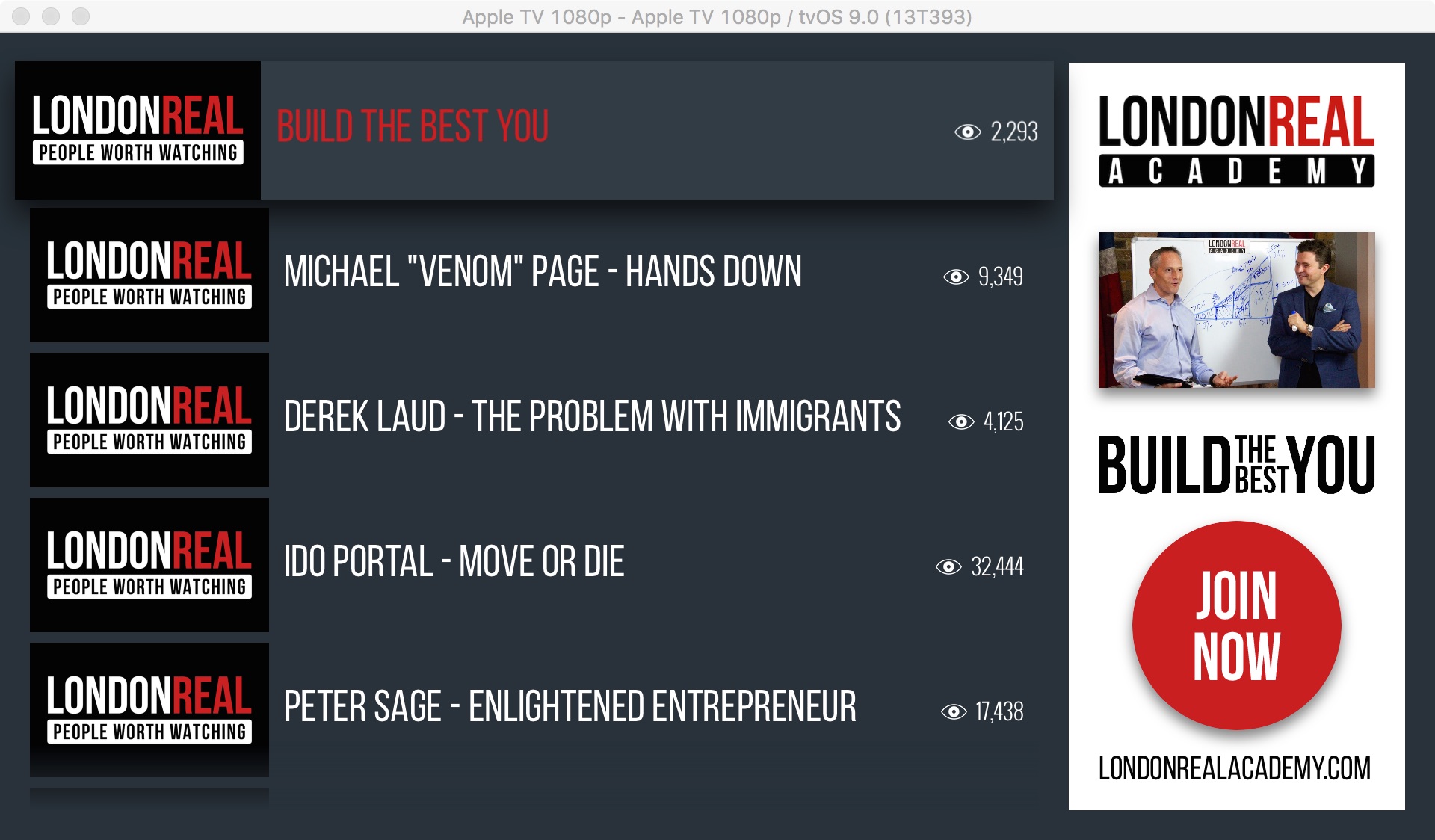
Should the app run out of data while playing, it will pause and indicate why it did so. The user just needs to press Play to continue watching:
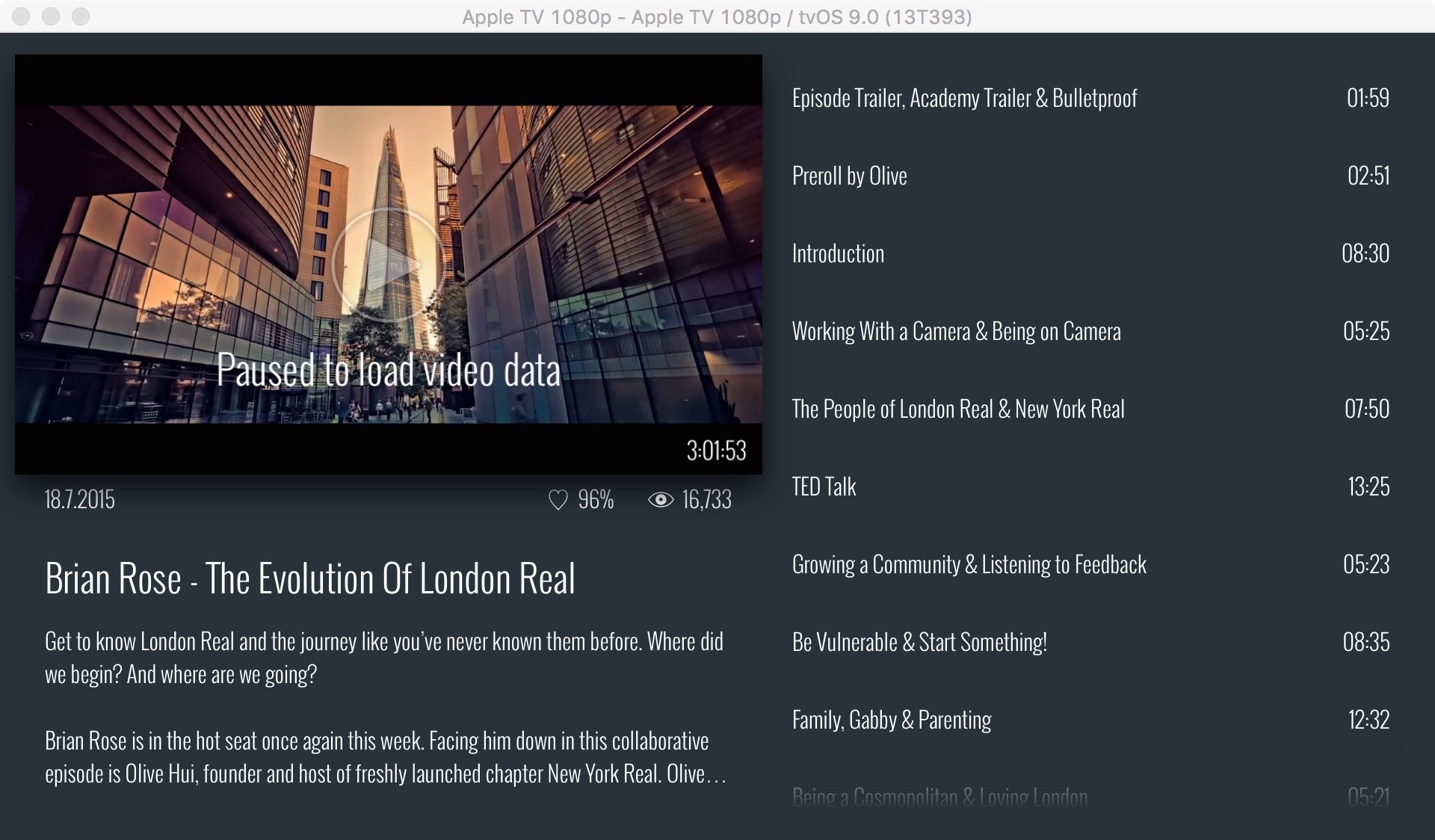
Animated Interaction
Watch the video below to see the latest version and its animations in action. I also give a bit more context on the Apple TV interaction design:
Process
As always, here is another snaphot of the project's Trello board:
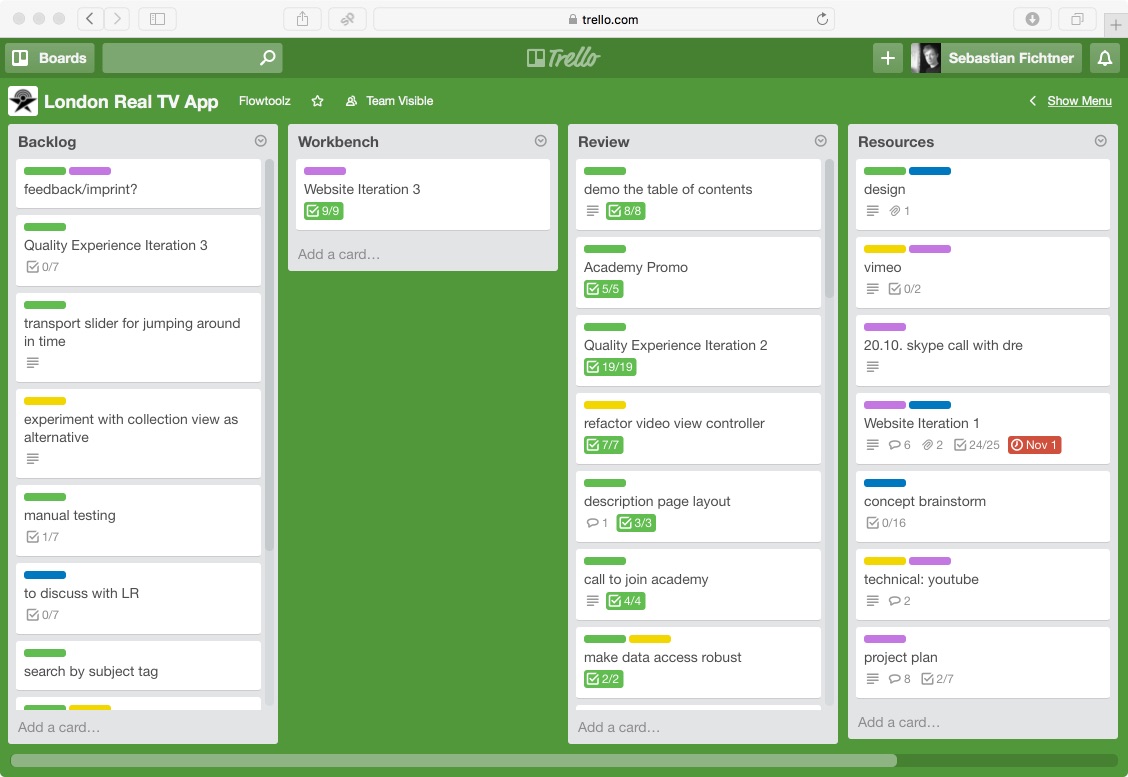
What's Next?
To approach the release quickly, we would ideally have a brief conversation on the following points, just to make sure everyone's on the same page and has all the information he needs:
- Goal of the app
- Release date
- Tracking success
- Feature set
- Academy promo content
- Requirements for Vimeo data
- Data for chapter playlists
- Testing
- Imprint and legal stuff
- Apple developer account
- Marketing instruments & actions
- Collecting user feedback
Luckily I'll be in London from next Thursday noon 'til Sunday morning. Thanks for supporting this project and see you soon!
 Flowtoolz
Flowtoolz