Elegant
A unified design offers flexibility as well as simplicity.
More Flexible
Unlike common task managers, Flowlist has no fixed categories like Project or Subtask. Instead, items contain items, and that's it.Yet More Elegant
Build any item hierarchy you want. Focus on any list at any level. Press ← or → to slide context or details into focus.Creative
Focus on your ideas in a productive state of flow.
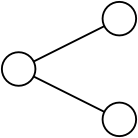
Structure it Your Way
Organize all your stuff however you want. There are no predefined categories like "Project". There are only items which may contain items. Group items together. Add subitems into any (empty) item. Move items between levels. Thinking and editing will become one.
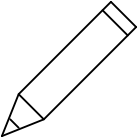
Write Lists Like Text
Items in a list are like paragraphs in a text. You also write, select and edit them similar to paragraphs or lines. It feels familiar and intuitive. Of course, there are practical additions, like adding an item to the top via Space, or moving it up and down via ⌘↑ and ⌘↓.
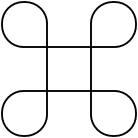
Edit Lists Rapidly
With just a few intuitive key commands, you have all editing, navigation and features at your fingertips. Your hands never have to leave the keyboard in between typing. And the window can focus on presenting your content, instead of being cluttered with input elements.
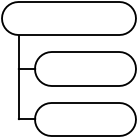
Export Structured Text
Empty items correspond to paragraphs, while items that contain other items correspond to headings. Via ⌘E, you can export lists at any level to a plain text or markdown file. Flowlist generates paragraphs, headings, sub-headings etc.
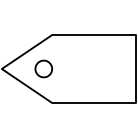
Tag With Colors
Hit numbers 1 to 6 to toggle a color tag for the selected items. Or hit 0 to remove the current color. For example, make deadlines and meetings red or make meaningful productive items blue.
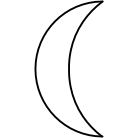
Toggle Dark Mode
Switch between Daylight- and Dark Mode via ⌘D at any time, independent of your macOS settings. Dark Mode is a cool looking dark color scheme which offers your eyes some rest and lets you sleep better, work at night and feel like a pro.
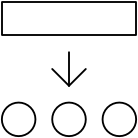
Import from Anywhere
Copy content from any document or website and paste it into one of your lists. Flowlist will detect the structure of that content and will paste it as distinct items (if the content is so structured).
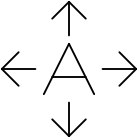
Zoom & Resize
Via ⌘+ and ⌘-, you adjust the font size and thereby the zoom level of the whole UI. Work on a 12” laptop or lean back in front of a gamer screen. Also, when you resize the window, the UI will adapt and use all available screen space for your content.
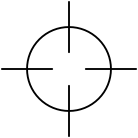
Prioritize & Focus
Prioritize (reorder) items at all levels. Quickly move to the most concrete next action step. Put items in progress, check them off, review what's done. In Monotasking mode Flowlist hides all other apps, the menu bar and the system dock. Fullscreen mode also helps to focus and looks pretty.
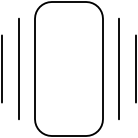
See Things Move
All navigating and editing is animated, which makes it easy for your eyes to track where you are and how items change. It's also really fun.
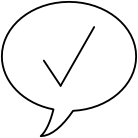
Vote on Features ↗
Select the features you want next. Voting takes 3 minutes on average.
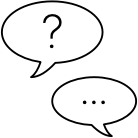
Get Quick Support ↗
Get personal email support directly from the developer. I usually respond within hours.
Fair
Manage 100 items forever and for free.
Or unlock the full version from within the app.
| Trial Version | Full Version | |
|---|---|---|
| Item Limit (without groups) | 100 | Unlimited |
| Support Development | ✘ | ✔ |
| Early Bird Advantage * | ✘ | ✔ |
| Price | Free | $9.99 |
* I reward users
You'll get new features
